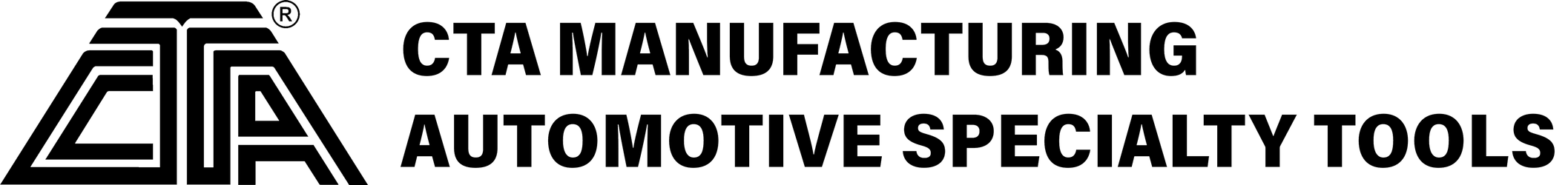3002 - Computer Memory Saver
SKU 3002
Original price
$0
Original price
$17.25
-
Original price
$17.25
Original price
Current price
$17.25
$17.25
-
$17.25
Current price
$17.25
Orders placed before 12:00pm EST Mon-Fri ship same day. Orders placed after 12:00pm EST ship next business day.
International customers are responsible for all taxes & duties your respective country may charge, as it is not included in the price of the item or shipping costs.